Quote:
Originally Posted by dnanian

That's... weird. I don't know why they would change your own image at all.
|
Well, no, Time Machine don't change the image itself, but it mounts the Time Machine disk (where the SD image file is located) in such a way that Mac OS X has exclusive access to it.
So:
- I have a Time Capsule that is the Time Machine target of four Macs in my house. Nothing special there - just default configuration in OS X.
- The Time Capsule shares its disk under the name "Delorean".
- On Delorean, the various Time Machine backups are stored at the root of the disk using the standard naming convention of <Host>_<MAC Address>.sparsebundle.
- On Delorean, I have several sparse images for SuperDuper backups - things like "/Volumes/Delorean/Personal/Video.sparseimage". I also use it for Linux and Windows backups, but that's neither here nor there.

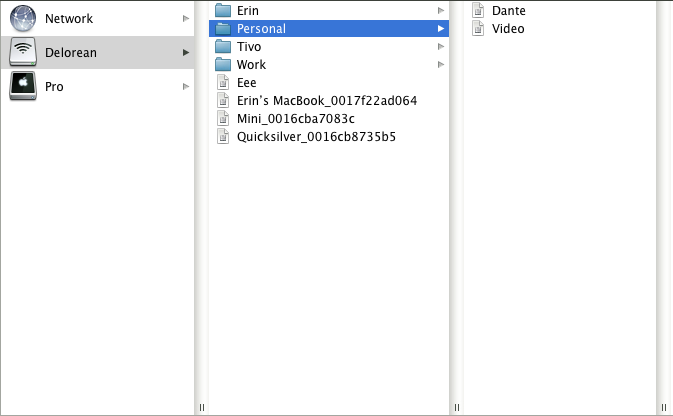
So, what happens is Time Machine mounts Delorean, and then mounts its own sparsebundle (for instance "Mini_0016cba7083c.sparsebundle", which mounts as "Backup of Mini"). I can access "Backup of Mini" all I want, but the Time Capsule mount - "/Volumes/Delorean" - does not show on the desktop, and is inaccessible via the Terminal as described above.
When SuperDuper tries to run after Time Machine has the volume mounted, it can't get to the sparse image it needs, since Time Machine has mounted it in this funky way, and the chmod call fails. I'm assuming any attempt to access the contents of "/Volumes/Delorean" would fail at that point.
I can see a variety of solutions, but I don't know that any are very good:
- Mount the Time Machine volume again on a different mount point. Not sure if this is possible, but network filesystems are designed for multiple access.
- Remount the Time Machine volume with different permissions. Not sure how this would affect the ongoing TM backup.
- Wait until Time Machine is done with the drive, then run the SD backup.
For now, I'm using TimeMachineEditor to keep Time Machine from running when SuperDuper is doing its thing, but it would be super nice if a workaround could be put in place for this admittedly strange circumstance.